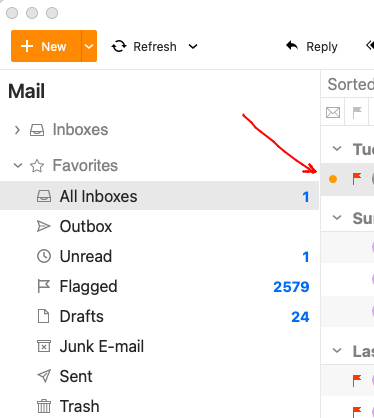You can click “Mark as Read or Mark as Unread” via the “Mark” toolbar buttons along the top.
To enable that, “Right click” in the blank area at the end of the toolbar and click “Customize”. Then add the Mark as Read and Mark as Unread to the right window in whichever order you like. Then click Ok.
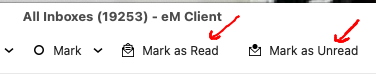
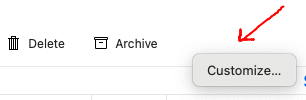
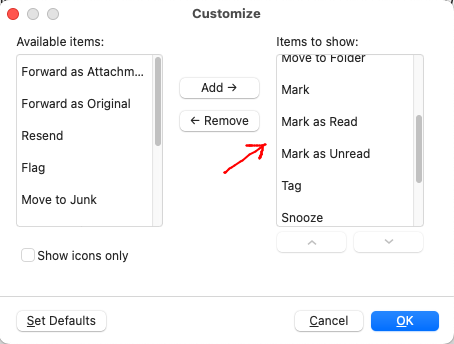
You can also click / toggle Read or Unread by clicking the “Small Round Dot” just to the left of each Subject. The Solid Filled Circle is “Unread” . The Unfilled Circle is “Read” .