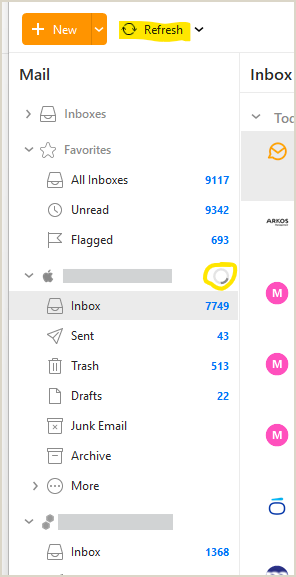I am trying out eM client windows app for easy access to my iCloud and Microsoft (live) email.
On a fresh install, eM continually runs and never completes its update cycle. Please see the attached screen capture. The top left, next to the [+NEW] button, continually says “refresh” and spins. The individual mailbox continually spins.
Before purchasing the product, I’d like to know it will work with my accounts. Can someone please help me fix this.
Regards,
Lew
As you have just added your accounts again as new, that normally means its still synching your server mail and mail account folders. That might take time depending on the size of your online mailboxes.
Click the dropdown menu on the right of Refresh and click “Show Operations” and it will show whats synching.
Thank you for your kind reply. It took 3 days to finally sync and stop spinning. All is well now. I’m going to post some questions I have about other functionality, in a new post.
Ok now advise to make a backup via “Menu / Backup” to save that so it then can be easily restored quickly if you need to anytime in the future. You can also see when the backup is complete in Show Operations.
You can also setup a periodic backup to automatically backup via “Menu / Settings / General / Backup” which creates a dated backup.zip file by default in your “Documents / eM Client” folder.
Thank you for the wonderful hints… I’ve applied the periodic backup settings. It sure will save having to wait 3 days for the mail folder to sync if I have to start over again. So far, I’m quite pleased with how lightweight and responsive (thanks in part to the threading) eM is.
Now I’m hoping they’ll implement some of my feature requests, or someone will tell me “you can essential achieve the same outcome by following this kluge…”
Lew