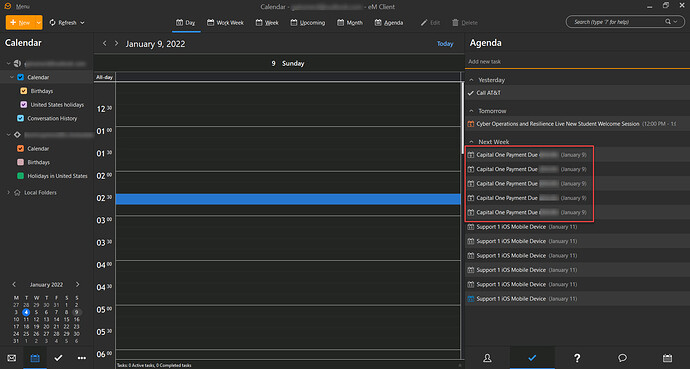Having an issue where eM Client is showing duplicate calendar events in the “Agenda” sidebar for calendar events that aren’t even in the calendar. This is occurring for all outlook.com calendar events, but not my gmail calendar events. Here is a screenshot
Do these duplicate events show in Outlook.com online via the webpage.
Also what version of eM Client do you currently have.
No, they do not show online. I have version 8.2.1717 (d220a77)
No, they do not show online
Ok as the Calendar duplicates are not showing online, then either eM Client calendar is possible “out of sync” with your online calendar and might just need repairing, or the calendar in eM Client locally is “possibly corrupt” in some way, or lastly could be a “bug in your current eM Client build” and needs updating.
First see if you have a repair option in the (Properties of your Calendar". Some calendars do have this option. To repair the calendar, right-click on the word “Calendar” (directly underneath your Calendar account) and click “Properties” at the bottom. Then click the “Repair Tab” at the top and do the repair.
If you have no repair tab option when you click properties or the repair doesn’t work, then backup eM Client via “Menu / Backup” (if you don’t already do automatic backups) via eM Client settings, and “Remove the Calendar account” and “Re-add as new” which should then normally fix the issue.
Lastly to check you have the latest version of eM Client incase there might be a Calendar bug that was fixed in an updated version. You can check via the version history page if you haven’t already done so.
Note : If you do update to a latest eM Client version, again "backup eM Client first via “Menu / Backup” just incase you have any issues.
Ok. I did the repair, preformed a backup, removed the email account and then added the account back and things look normal now. Not sure what the issue was, but seemed to have fixed it…hopefully.
Thank you