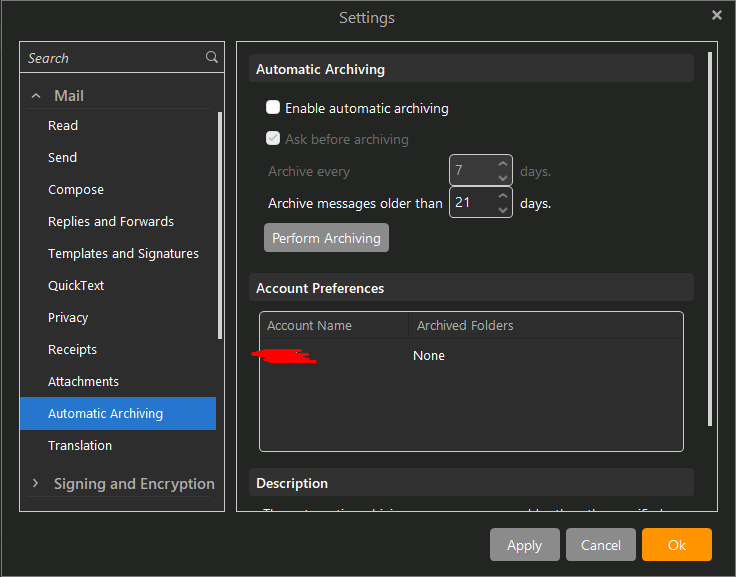Hello,
Is there an automatic archiving in eM Client ?
I’m surprised that search results don’t find older messages.
Also the inbox seems to stop at some point in past whereas I know there are older messages ?
Is there a way to keep messages forever or to control the history kept ?
Thanks,
-Pierre
as @sunriseal has pointed out, there is an archiving feature that moves messages off the online server and into a local archive. However, those messages are included in a search. I’m not sure what you are doing. Can you find an old message? Where is it? Can you do a search and find it. Can you find your old messages.
Personally, I do the automatic local archive and then at the end of the year I cut all those messages out of the archive folders (they make one for each account and each folder of each account), and put them in an annual archive. So I have a copy of all my emails in annual archives and it only takes a few minutes once a year all the rest is automatic.
I don’t think emclient does anything to keep messages from appearing in search. Maybe the email server?
Hello,
Thanks for your answer.
I Checked and archiving is not enabled in my setup^.
Could it be that I have another client configured in POP format that deletes messages older than 28 days and the deletion propagates to eM ?
Thanks
POP3 doesn’t store messages on the server, so in most cases it just deletes the message once it has downloaded it. In some cases messages may be left there for a short time, but that would depend on how the POP3 account is configured in the client application.
IMAP on the other hand stores the messages on the server, so if you have multiple apps or devices connecting to the same account, they will all display the same messages in all folders.
Thanks, so could it be that the POP3 client deletes messages and then eM Client propagates the deletion ?
Think of IMAP as a sophisticated webmail interface. If the POP3 app has deleted the message from the server, you won’t see it in the webmail.