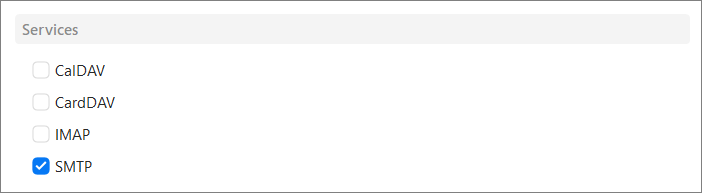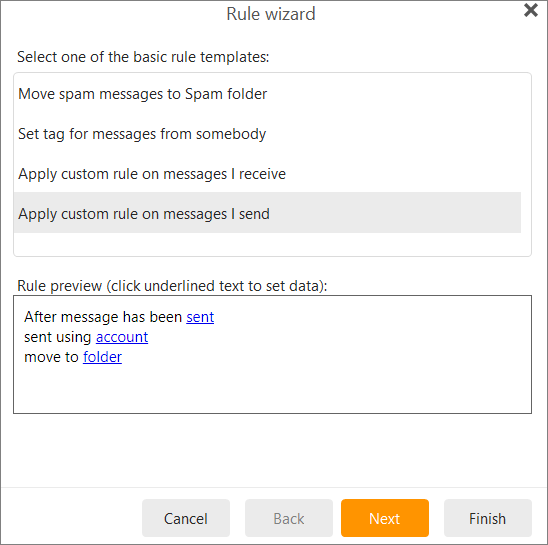Do not want to receive emails only use EMC to send emails. What setting do i need to achieve this? Thanks
You won’t be able to do this if you only have one account setup in eM Client, as the default account needs both send and receive.
Setup the normal account on which you will receive messages, then setup the next account on which you only want to send messages. Click on the General tab for that account, and scroll down to Services. Untick everything except for SMTP. Click on Save & Close.
If you want to keep a copy of the sent messages in eM Client, create a Rule to move all messages sent on that account to another folder. Say the Sent folder of your regular account.
Thank you for reply…but before i read your reply found an easier solution.
Menu>Accounts>IMAP…and just deleted “IMAP” from Host server and left only .gmail.com.
Can compose and send emails with no problems.
Well, that is what I said. You just can’t do that if it is the only email account you have. So you need tow accounts, one for sending and receiving, and the other for just sending.
When you remove IMAP on the second one, there is no way to see the sent messages later, so the Rule will allow you to move them to another folder so you can see them.