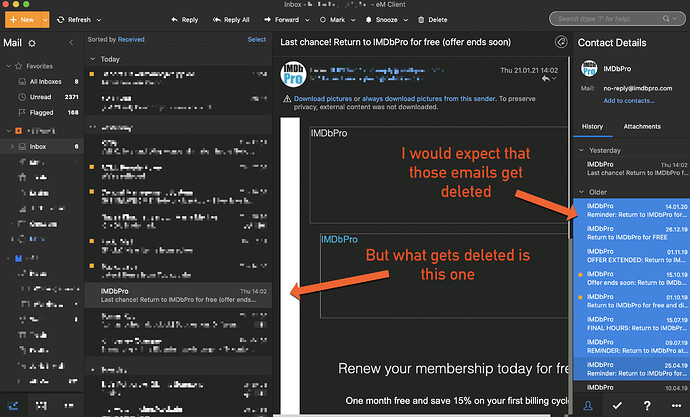SCENARIO:
Select an email from your inbox, while having the “Contact Details” column visible. Then select one or multiple emails inside the Contact Details column. Press delete.
EXPECTED BEHAVIOR:
Because the emails in the Contact Details column are selected and show with the active color, I would expect that those emails are deleted.
PROBLEM:
eM Client does NOT deleted the highlighted emails in Contact Details, but deletes the one selected email in the main list. This entry is not displayed as highlighted/active. This is very unexpected.