Since update to 8.1.609.0 I can no longer send and answer mail. Last stable version already tried to install but it indicates that a newer version is already installed so that does not help. Restoring backup does not provide a solution because the fault is included in the update. Support ticket already created but no one responded. Someone a solution ??
8.1.609 is an internal version for testing and is not stable. As with all testing, you are advised to make regular backups, especially before upgrading versions.
If you have a 8.0.x backup, then you can uninstall eM Client, rename the C:\Users\yourusername\AppData\Roaming\eM Client\ directory, then download and install the latest version from the Release History. Once that is done, restore your last 8.0.x backup.
But maybe better to wait on Support to assist you. They do not work on weekends, so that may be why there is a delay. If you still don’t hear from them today, increase the ticket priority.
Hi Gary, unfortunately a backup has been made with the latest version so the one with the errors in it. Maybe not smart but unfortunately it is. Unfortunately, putting it back won’t work. As far as support is concerned, I understand that people will not respond during the weekend, but the last response from support is October 30th. I have already scaled my ticket to the highest priority because I still have not received a response.
I am using the same internal build for the last week, and I am not having that issue.
Can you go to Menu > Operations > Log and look for any errors. That might help to find what is causing the issue.
But generally, when eM Client is not able to send or receive, it is because the application or ports are being blocked by an anti-virus/firewall or VPN. Maybe try completely disabling all of those in use, and see if there is any difference.
Hi Gary, this is the log.
just crashed ne every get the screen that the log is sent. I may be able to send you a few things via pm.
14:29:30 Online state: changed to online due to NetworkAvailability
14:29:30 *****@.nl IMAPSynchronizing folder list
14:29:30 *****@.nl IMAPSynchronizing folder list
14:29:30 *****@.nl IMAPSynchronizing folder list
14:29:30 *****@.nl IMAPSynchronizing folder list
14:29:30 *****@.nl IMAPSynchronizing folder list
14:29:30 Mail@ POP3Connecting: To Mail@
14:29:30 *****@.nl POP3Connecting: To *****@.nl
14:29:30 *****@.nl POP3Connecting: To *****@.nl
14:29:30 ET@ POP3Connecting: To ET@
14:29:30 Mail@ POP3Connected: To Mail@
14:29:30 Mail@ POP3Listing messages: From Mail@
14:29:30 *****@.nl POP3Connected: To *****@.nl
14:29:30 *****@.nl POP3Listing messages: From *****@.nl
14:29:30 ET@ POP3Connected: To ET@
14:29:30 ET@ POP3Listing messages: From ET@
14:29:30 *****@.nl Google CalendarSynchronizing folder list
14:29:30 *****@.nl POP3Connected: To *****@.nl
14:29:30 *****@.nl POP3Listing messages: From *****@.nl
14:29:30 Mail@ POP3Downloading messages: From Mail@ET
14:29:30 *****@.nl POP3Disconnected: From *****@.nl
14:29:30 *****@.nl POP3Disconnected: Done
14:29:30 *****@.nl POP3Disconnected: From *****@.nl
14:29:30 *****@.nl POP3Disconnected: Done
14:29:30 ET@ POP3Disconnected: From ET@
14:29:30 ET@ POP3Disconnected: Done
14:29:30 *****@.nl IMAPSynchronizing folder ‘/Inbox’
14:29:30 *****@.nl Google CalendarUploading item(s) to folder ‘/Calendar’
14:29:30 *****@.nl IMAPSynchronizing folder ‘/Inbox’
14:29:31 *****@.nl IMAPSynchronizing folder ‘/Drafts’
14:29:31 Mail@ POP3Disconnected: From Mail@
14:29:31 Mail@ POP3Disconnected: Done
14:29:31 *****@.nl IMAPSynchronizing folder ‘/@Prive dreig mail’
14:29:31 *****@.nl Google CalendarSynchronizing folder list
14:29:31 *****@.nll IMAPSynchronizing folder ‘/SentMail’
14:29:31 *****@.nl Google ContactsSynchronizing folder list
14:29:31 *****@.nl IMAPSynchronizing folder ‘/Junk E-mail’
14:29:31 *****@.nl Google CalendarSynchronizing folder ‘/Calendar’
14:29:31 *****@.nl IMAPSynchronizing folder ‘/Trash’
14:29:31 *****@.nl Google CalendarSynchronizing folder list
14:29:31 *****@.nl IMAPSynchronizing folder ‘/Sent’
14:29:31 *****@.nl Google ContactsSynchronizing folder ‘/Contacts’
14:29:31 *****@.nl Google CalendarSynchronizing folder list
14:29:31 *****@.nl IMAPSynchronizing folder ‘/Sent’
14:29:31 *****@.nl Google CalendarSynchronizing folder ‘/Calendar’
14:29:31 *****@.nl IMAPSynchronizing folder ‘/Archive’
14:29:32 *****@.nl IMAPSynchronizing folder ‘/All Mail’
14:29:32 *****@.nl IMAPSynchronizing folder ‘/All Mail’
14:29:32 *****@.nl IMAPSynchronizing folder ‘/Trash’
14:29:32 *****@.nl IMAPSynchronizing folder ‘/Boxer’
14:29:32 *****@.nlIMAPSynchronizing folder ‘/Boxer/To-do’
14:29:32 *****@.nl IMAPSynchronizing folder ‘/Trash’
14:29:32 *****@.nl IMAPSynchronizing folder ‘/Concepten’
14:29:33 *****@.nl IMAPSynchronizing folder ‘/Trash’
14:29:33 *****@.nl IMAPSynchronizing folder ‘/All Mail’
14:29:33 *****@.nl IMAPSynchronizing folder ‘/Deleted Messages’
14:29:33 *****@.nl IMAPSynchronizing folder ‘/Drafts’
14:29:33 *****@.nl IMAPSynchronizing folder ‘/Junk E-mail’
14:29:33 *****@.nl IMAPSynchronizing folder ‘/Junk E-mail’
14:29:33 *****@.nl IMAPSynchronizing folder ‘/Gezien’
14:29:33 *****@.nl IMAPSynchronizing folder ‘/Junk E-mail’
14:29:33 *****@.nl IMAPSynchronizing folder ‘/Sent Messages’
14:29:33 *****@.nl IMAPSynchronizing folder ‘/Trash’
14:29:34 *****@.nl IMAPSynchronizing folder ‘/Unwanted’
14:29:34 *****@.nl IMAPSynchronizing folder ‘/Trash’
14:29:36 *****@.nl IMAPSynchronizing folder ‘/Junk E-mail’
14:34:29 Automatic Archiving: Started
14:34:29 Automatic Archiving: Completed
14:52:43 *****@.nl IMAPSynchronizing folder ‘/All Mail’
14:52:43 *****@.nl IMAPSynchronizing folder ‘/All Mail’
14:52:43 *****@.nl IMAPSynchronizing folder ‘/Inbox’
14:52:43 *****@.nl IMAPSynchronizing folder ‘/Inbox’
14:52:43 *****@*******.nl IMAPSynchronizing folder ‘/All Mail’
It is not my firewall or something. The crased
That log shows that eM Client is connecting just fine with the servers for receiving messages. It does not show any connection or error for sending messages.
Is it that the application crashes when you try to reply to a message?
Yes, that’s right
This message:
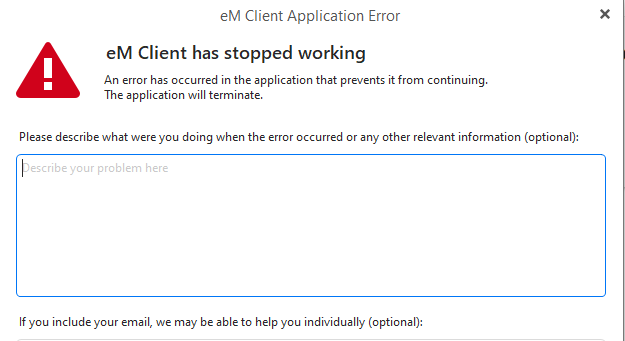
I think because this is an internal build, you really need to await Support’s feedback.
In the mean-time, you can downgrade to a release version as I described above.
Thank you Gary,
Downgrading does not work because the database has been backed up with the version containing the error. And so installation only indicates that a new version is already installed. So will have to wait until support will do something. As I said, support did not respond after 10/30/2020 which I find annoying. Could you possibly mean something in this?
Uninstall eM Client, making sure NOT to delete the database directory when asked.
I have sent you a link via private message for a previous 8.1 internal build. You can install that and use your existing 8.1 database.