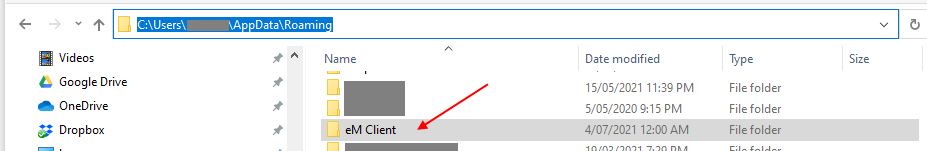Crash after asking for my password of my Fastmail account.
Crash? Screen shots, error message, contents of MENU > Operations > Errors and/or Log that can explain the “Crash”…
The more info the merrier…
It does open with the window that ask for the password of all the account connected and just shut down before you can enter the password.
-
If you can manage it make a backup using Menu > Backup. If not, skip this step.
-
Close and uninstall eM Client, making sure NOT to delete the database folder when asked. That will ensure all your data and settings are there later.
-
If it exists, delete the C:\Program Files (x86)\eM Client folder.
-
Download and install the latest version from here: https://www.emclient.com/dist/latest/setup.msi
-
Restart eM Client.
Is the issue still there?
The issue still there! But thanks anyway!
Could be some sort of corruption in your eM Client mail database. If you have made a backup of eM Client, try restoring your backup via “Menu / File / Restore”.
If you have no backup and have an IMAP / Exchange type mailbox account, I would then test a new blank database, to see if it is database related.
To create a new eM Client database, close eM Client and rename the “hidden” eM Client folder C:\Users\yourname\AppData\Roaming\eM Client to eg: eM Client V8 old and then open eM Client and re-setup your account as new. If that works you know it was some sort of database error.
Note:- If your Fastmail account then continues to work ok, make a backup via “Menu / Backup”.