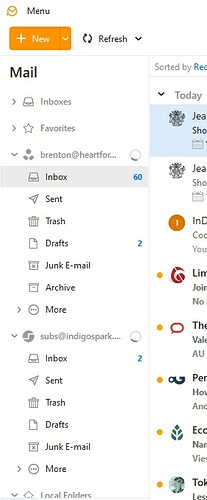emclient in windows 10 has completely frozen. Unable to close, no buttons or menus are responsive.
I have forced close and restarted windows, no change.
The database rechecks and repairs without problems, but it still won’t function.
I have uninstalled and reinstalled with the latest upgrade as of today (14 September), still the same. I have run registry and other cleaners, no change.
Absolutely nothing is responsive.
The update circle is showing in image on two email accounts, but it isn’t moving.
Hope someone can help!
Thank you
Have you checked whether the last received letter, on which the cursor automatically falls when loading the client, does not contain attachments in the .eml format? If so, try deleting such a letter, in any case, all versions of 9xx EmClient freeze completely when trying to download a letter with attachments of other .eml letters in Yandex mail. The developers know about the problem with Yandex synchronization, but so far they have not solved it in the next updates…(((
In any case, if I were you, I would try to delete the letter that the cursor lands on when loading the client.
Thanks Frol, I’ll check to see if that’s the cause … but I can’t click on any email to delete it anyway. Absolutely nothing is clickable!
Can you restart Windows and when that is done, see if you can click in eM Client.
He say alredy he has done what you say
Torsten