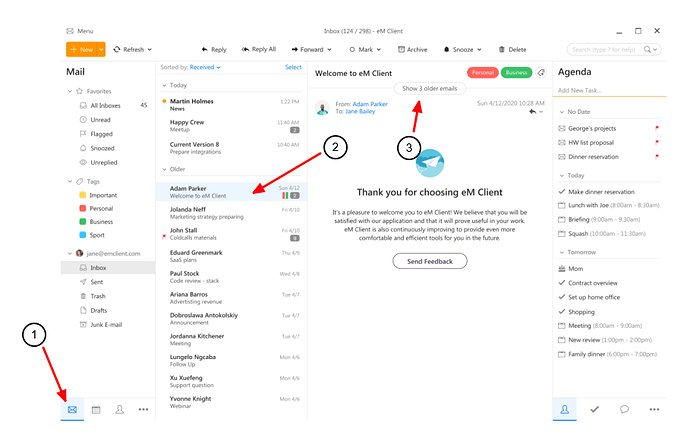I know it from Thunderbird and Outlook if I click on the sign for additional mails (answered / forwarded) the mail-tree/-thread is opened but here I get no action if I click on “newscounter” in the last column of the e-mail-window.
Only if I click with the right mouse bottom I get a context-menue with open and here I get all mail and the newest one as previue. But this not what I expected, I want to see the tree of the conversation.
eM Client does not display a tree view in the message list. However, if you click on the conversation in the message list, it is opened in the right preview pane, where you can see all the messages in the conversation.
This was one of my expectation, but on my PC I get nothing. On the right preview pane I have the calendar with the current date and no change to the conservation view.
Windows 10 20H2 current patch status 64bit.
You need to be in the Mail section of eM Client (see 1 below) to see the message previews.
Then when you select a conversation (see 2 below) it will be displayed in the preview pane, where the other messages in the conversation are also included (see 3 below).
Okay I understand, but from my security point of view I work without this preview and in Thunderbird and Outlook this is possible 
Without the message preview, you will need to open the message to see the other messages in the conversation because eM Client does not offer a thread view in the message list.