I got this message when i open EM Client
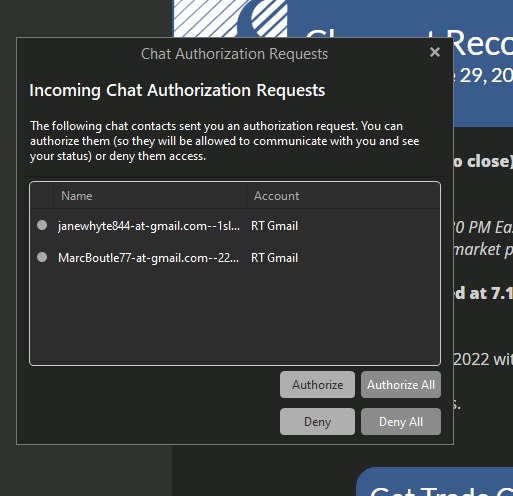
I allways put deny and allways got this message
I got this message when i open EM Client
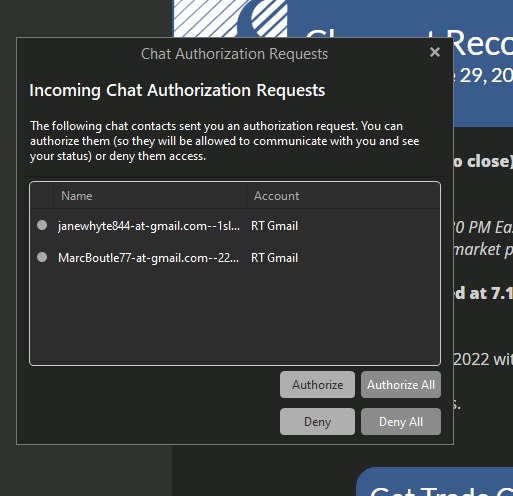
I allways put deny and allways got this message
This means someone is sending you a chat request.
As Google have already begun disabling the Chat service, see here, you can just disable it in eM Client.
To do that, go to Menu > Accounts and click on the General tab for the Gmail account. Scroll down to Services and untick the XMPP service. Click on Save & Close.