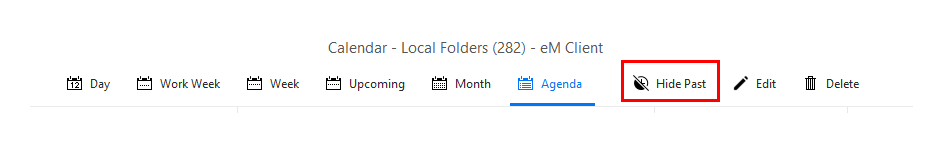How do I manage to have the Agenda view start from Today? I have to collapse a number of Groups before I see Today.
If you are referring to the Agenda side-bar, unfortunately those items with no date , or from yesterday, will always be displayed first. There is no setting to disable only those items. You can disable flagged mails and tasks, but yesterday’s events will still be there.
If you are referring to the Calendar Agenda view, you can hide past events by clicking the Hide Past button. That will hide all events from the past besides those from yesterday.
Thanks, Gary, but I am still left with the closed group ‘Older’ sitting at the top of Agenda. Can I get rid of that completely?