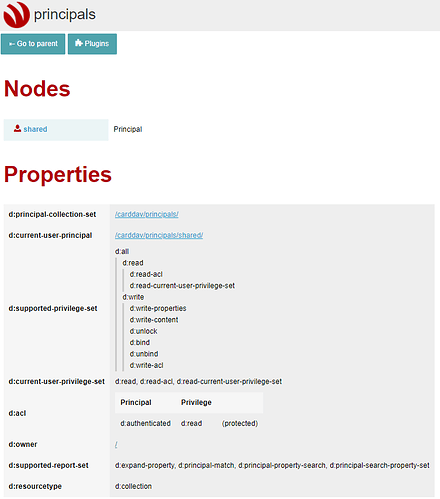Hi,
I’m evaluating “eM Client” as a possible alternative.
The first impression is good and the setup of mail accounts and CalDAV accounts worked smoothly.
However when I set up a CardDAV account, I get
[CardDAV]Sync of shared failed due to the following error: shared (Not Found)
The detailed logs show:
10:07:18 shared [CardDAV] MailClient.Storage.Application.OperationException: Sync of shared failed due to the following error: shared (Not Found)
AdditionalData =
<?xml version="1.0" encoding="utf-8"?>
<d:error xmlns:d=“DAV:” xmlns:s=“http://sabredav.org/ns”>
<s:sabredav-version>3.2.2</s:sabredav-version>
<s:exception>Sabre\DAV\Exception\NotFound</s:exception>
<s:message>Could not find node at path: principals/shared/inbox</s:message>
</d:error>
GUIStatus_Exception_Reported = True
The access log on the server show
x.x.x.x - shared [22/Nov/2021:10:17:13 +1100] "PROPFIND /carddav/principals/shared/inbox HTTP/1.1" 404 293
This is expected because there is no ‘inbox’ principal for CardDAV
Any idea why em Client is looking for an inbox for CardDAV and how to fix this?
FYI Thunderbird, Outlook and several Android/Blackberry apps don’t have issues with the server (GroupOffice) and actually em Client sync the contacts as well.