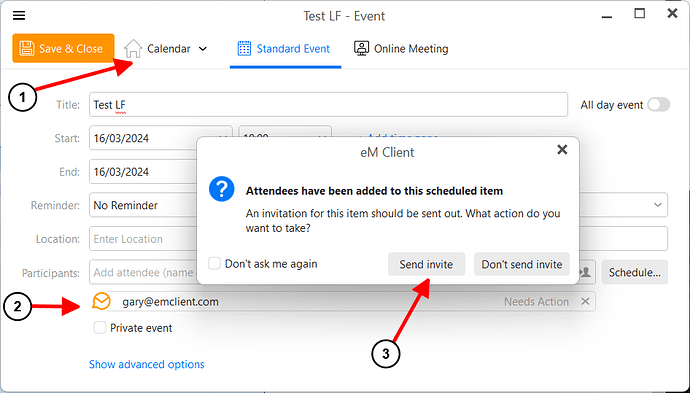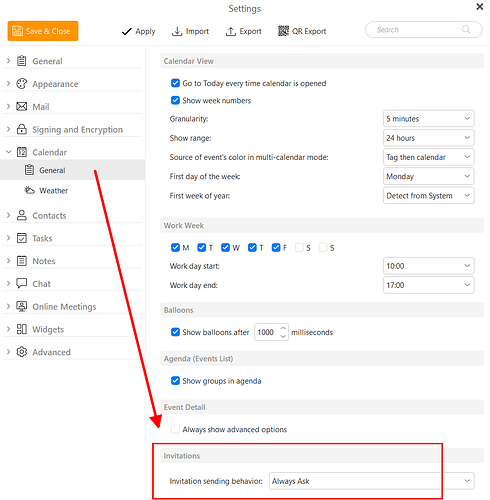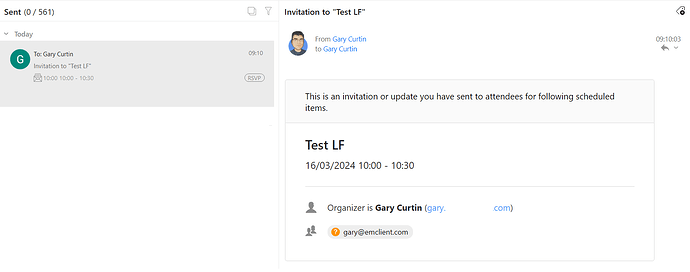To have eM Client send the invitation you need to:
-
Create the event in your Local Folders Calendar.
-
Add a participant.
-
After saving, click on Send Invite.
If you don’t see the send confirmation, it means you have previously chosen not send and not to ask again. You can reset this in Menu > Settings > Calendar. Just change the option back to Always Ask.
Sent invitations will be in the Sent folder of your default email account.
If the messages aren’t being sent, then they will still be in the Local Folder Outbox. You will also see an SMTP error in Menu > Operations > Log tab which will have more details on the error.