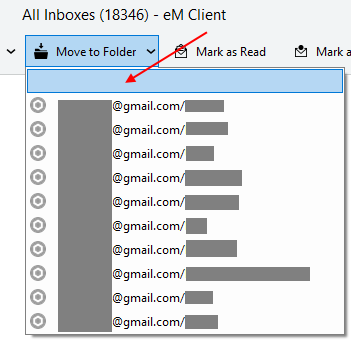There appears to be a bug in eM Client 9.2.1222 where in the Move to Folder / Recent Folders dropdown, randomly a “Space appears” just below the Move to Folder toolbar button as in the Gmail account example screenshot below. I’m currently using Windows 10 (22H2) OS Build 19045.2251
I have uninstalled and reinstalled the program many times and still this happens randomly. Never seen this issue before when we only had 5 recent folders in the older 9.1.x eM Client version. So can only presume that this is some bug that has happened when the 10 x recent folders was introduced in 9.2.x.
When this space appears, if i click a few times on other different account mail folders / labels on the left side of eM Client, it will then fix the issue and the space is gone when i go back to Move to Folder.
So It’s just some quicky thing that’s only happened with this new updated 9.2.x version.