Hi. Having sudden, severe problems with something to do with MySql on 2 computers running eM Client. I feel I will need to change to a different program IMMEDIATELY as we can’t even open eM Client. Email stored on servers are not the worry as we know they will download. LOCAL folders are stored on D Drives (internal second drives for email storage). Just want to ensure that we can use eM Client LOCAL folder emails that are stored in any other email program out there so we can restore those emails. Any superfast help will be greatly appreciated. I have referred 3 other companies to this program and bit by bit we are all crashing. Thanks very much…
Perhaps if you can share the exact “MySQL severe problems”, someone here might be able to suggest a resolution to opening eMC.
Do you have an eMC generated backup prior to the “MySQL severe problems”?
Hi. Thanks for helping. Each computer is receiving different messages upon trying to open eM Client. My desktop has a huge slur of things which I did create a support ticket for and it is with the developers. 1 week later a client of mine (I’m a Bookkeeper) sends me a screenshot of a message, different than the one I got but still referencing MySQL and he too can not open HIS eM Client. I have gone in to my support ticket and update the importance to Urgent but am still waiting. I can’t operate this way, either can my Client. We email all of our Invoices (about 50/day) to our Customers and now we can’t. YIKES. So rather than try to fix my eM Client or wait on Support I have to find an optional desktop email program. My question is about any emails that have been saved to LOCAL folders inside eM Client. I just want to ensure that I can import those to another email program. Never, ever thought this would happen. Was saving the important stuff to LOCAL folders so I can keep them on a separate drive for safety but never thought about the occasion when eM Client would fail. Won’t save to LOCAL again - it all stays on the servers from now on. So after all that, if you could help me with my question, I would be very grateful. Can I import those LOCAL folder emails in to any other email programs or will they only work in eM Client? Thank you for any help!
Can you respond to this question?
I assume you are getting an error message of some sort when you start eMC. Can you post the error message?
Hi. Thank you for replying again. I apologize. Tech Support has gotten in touch with me so I was working through that. It appears that the my Clients’ Support has expired so I will be popping back over here shortly to start the whole process again and I will start a different thread. In answer to your question though, when I look at both systems now (I have my Clients’ laptop with me) both systems no longer show the backup folder that was always there so I am assuming that whatever this MySQL stuff is, it has something to do with the backup folder suddenly disappearing. Both systems were set to backup daily and keep a backup copy of 1 day prior as well and now there is nothing. I will come back to the forum on the weekend - we’ve just had a death in the family I just found out so I will need to put my thoughts to that right now. Thank you again and talk in a few days.
I would suggest that your backup settings as follows:
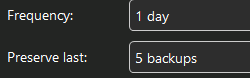
Hi, yes a good plan but it (apparently) would not have helped as when this issue happened, the backup folder is no longer on either of the two systems. Sorry, I have to sign off for now but will come back in a day or so. Thank you again.
For when you return… my suggestion was not meant as a way to avoid your past issue, rather as “good practices” going forward…
Hi. Thank you for that reply and I do apologize if my earlier reply gave you any indication that I was insulted or anything else! Good Lord, this is why I really prefer the telephone! Please, my apologies for any slight I may have made toward you. I truly appreciate you trying to help by offering suggestions/asking questions.
Longer story short - simply due to 2 systems having similar issues I have uninstalled eM Client, including the corrupted databases and installed new. On the one system, all emails were on the server so good news there! Now I will be searching the forum to see if we are able to take all of our contacts from the iPhone to import in to eM Client or I will have a LOT of work to do tonight!
Thank you again - I really do appreciate the help!
Glad to hear the emails are working… now with contacts… I am not an Apple guy in the slightest but if it helps, eMC will take contacts in these 2 formats (perhaps more but I did not see others)…
Vcard (.vcf) and Comma delimited (.csv)
Update: How do transfer contacts on iPhone to pc,… - Apple Community
Hi! Thank you for that reply. In browsing the forum I found this:
I DID see this on Google but the date was 2014 so I was hesitant but this reply from Skybat was just in August so fingers crossed - I will give it a whirl…I will read the Apple link you sent me too, just to be sure. Thank you!
I would suggest that (5 backups), then a backup of the backups to an external hard drive and then a backup again to the cloud. This way you are saved if the data drive dies or there is a fire or theft.
Also, can you open emclient? Local folders can be exported in a variety of formats (probably eml is best), that can be imported by a wide range of programs. Or are you only able to get to the backups?
As she last stated, her issue is with iphone contacts transferring to Windows… email issues resolved
sorry. Missed that. More characters to be 20
I should back up a little bit here about how this whole mess started. Two computers. One desktop brand new, another is a laptop. Both in two separate areas of Town so not on the same network at all. One week apart each experienced a complete failure of eM Client and BOTH not allowing access at all to eM Client. Both had an error message upon trying to open the program with quite long blurbs about MySQL, which I know nothing about. In digging deeper, I found that although the database was still showing in the appdata/roaming folder, the BACKUP folder on BOTH systems was now gone. Each computer had regular backups being done for 10 months on one computer, almost 2 years on the other. So, not only not able to open eM Client, no backups available to restore and they were there because I am a backup fanatic - obviously not enough of one I see - but backups done daily with one backup in reserve. With no more backup folder to be found (in the default folder in Documents), nothing more to do than uninstall eM Client and all remnants of the database as Tech Support did see from a file I sent them that the database was corrupted. Now I am in the process of trying to get all those contacts from the iPhone to the computers to save an AWFUL lot of work to get them all back in to eM Client. Thankfully, the laptop always leaves emails on the server. Me? I save to my Local folders in case my email server fails! LOL! Won’t do that anymore. Anyway, what I would truly like to know is WHY the databases even became corrupted to begin with but with the death of a family member last week and the resulting chaos of that during COVID, I have decided I can not try to explore THAT solution as MySQL is just not something I can even pretend to know about. Just seems completely strange that two completely different computers have a similar experience within a week of each other when the systems are not even in the same building & not connected in any way except to send emails to one another. So, thank you for listening and I truly hope no one else gets this issue. To backup and then lose the folders anyway is truly disheartening. I will now backup in eM Client and then set my NAS to automatically backup the zip file in Documents for safe keeping and HOPE that will save this grief from happening again. BTW - the app to backup the iPhone contacts, does require a subscription and at the moment does not appear to work well. Once you click backup, nothing happens. Box goes blank. On to new investigation but with the Apple App now. When it rains it pores. Thank you both for trying to help! Wow! That is one long explanation. Sorry.