My spell check is set on “use automatic Spell-Check” which does nothing, however when I manually switch to spell check, it catches everything. Suggestions?
There are 3 options in settings… are all 3 checked?
Unfortunately all three are not checked. Where do I make that selection via the MAC edition v.8.2.1441?
I am a Windows guy…
In my version it is located in Settings > Spell-Checker
Yep, under spell check I have all three options checked however when composing my dialogue window appears as such and I have to click on “check spelling” to actually check the spelling. Not making sense!
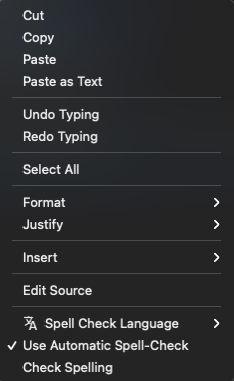
I see the same right-click menu… never saw it before because when typing into the email body (new email or replying to an email) eMC checks spelling and underlines the misspelled word with a ‘squiggly’ red line.
Hopefully you will get a response from a MAC user volunteer.
Yep, that’s the way spell check in the past has always worked for me. I do appreciate you trying to help!
Thanks!
Perhaps an uninstall/reinstall might be worth a try… backing up first via eMC.
Tried that…seems to be my first go to, lol