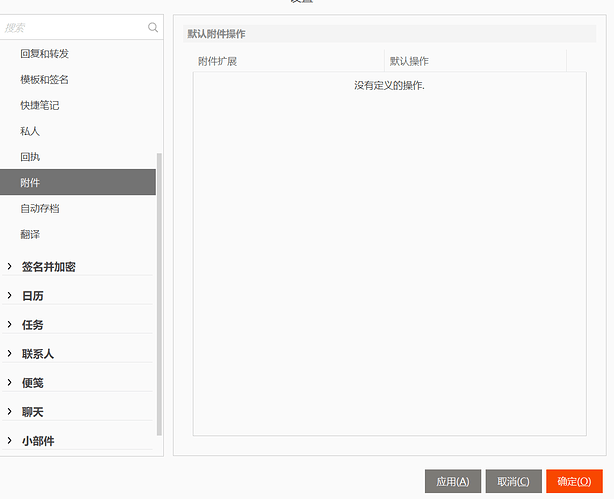Here you can delete predefined actions that you have set up for various attachment file types. Delete the predefined action by clicking on the cross icon.But why can’t you add a custom file type。
The way to add an item is to open the attachment in eM Client.
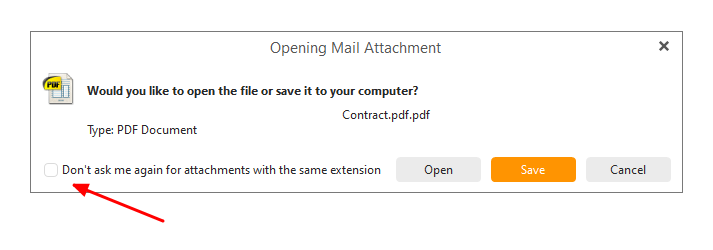
When you get this popup and choose not to ask again, it adds that filetype and action to the setting in your screen-shot.
So if you choose pdf always to save, then it is added like that.
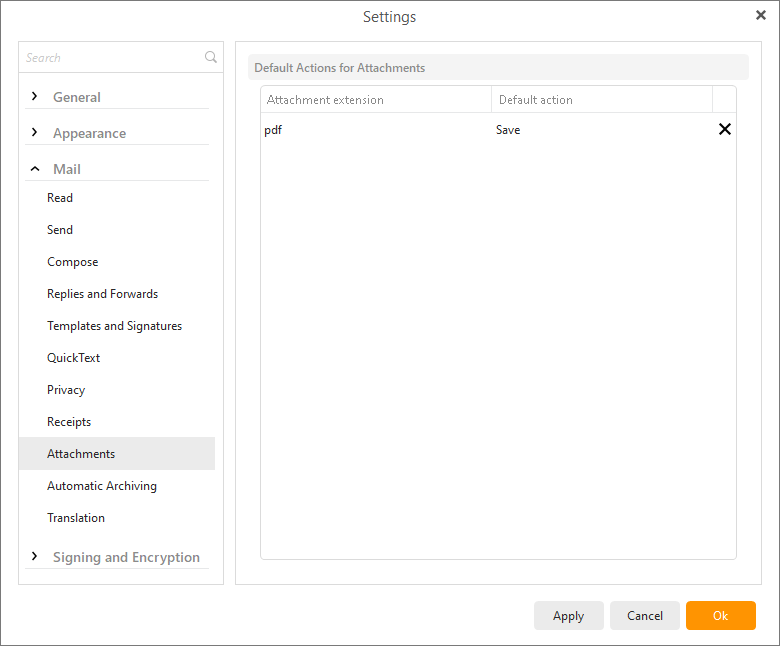
If later you decide you would rather have pdf opened by default, you remove that item from the setting above, then go back to the message and change the option in the pop-up.