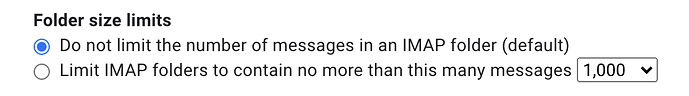I have a gmail IMAP account. After installing eM Client for the first time to try it and adding the account I saw that folders that I created for that account were showing (which was good) but only emails from the last 2 or 3 months were in them. I went directly to my gmail account online and the folders showed all my older messages which I need. Can someone please let me know how to make sure all emails are showing? I can see no settings that have anything to do with this. Thanks
This might be something you need to change in your Gmail account settings, not in eM Client.
Open Gmail webmail and go to your settings. Click on the Forwarding and POP/IMAP tab and check that you have not limited the number of messages to display.
No sorry, that’s not it as I am currently using mailbird with the same gmail address and am testing eM Client to see if I like it better but Mailbird is showing all the emails that are in the folders while eM is only showing 3 recent ones. The setting on gmail was the same, however, I changed it to allow all, though I don’t have 1000 and still eM is only showing the last 3 emails. Need some more help if I’m going to be able to use this. Thanks
Remove the Gmail account from eM Client, then add it back again.