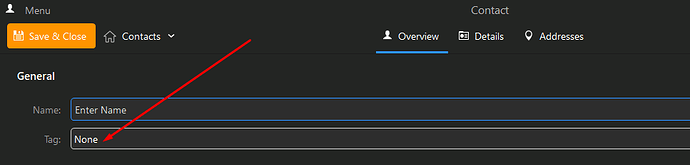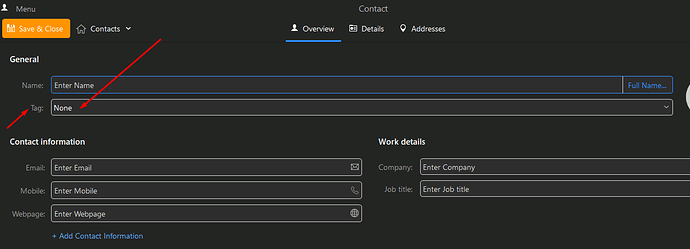I have just started using the free version. I cannot figure out how to add a tag to a contact. What’s the trick?
I am running the same version
What I see is a blank space under the name field. The next field is ‘Contact Information’.
Your server may not support syncing tags for contacts, therefore it will not be shown.
If you choose another location by selecting the button next to the Save & Close button, such as Local Folder Contacts in @sunriseal’s screenshots, different options will be visible dependent on the location.
Gary, your answer is spot on. Changing the location to Local brought in the Tag field.
And thank you sunriseal for showing that it was not an unrealistic thing to ask for.
![]() Here’s to hoping that the documentation catches up!
Here’s to hoping that the documentation catches up!
View contacts, click to tags and the wrong tag list appears.
How do I get my tag list to popup?
Dear Jimnc9
I don’t use eM Client much, but I have one suggestion. The data model for tags is different to the data model for categories in Outlook. In that Contacts, Emails and Events each have their own list of valid tags.
So I am suggesting that it is up to you to decide what tags you use for contacts.
Best wishes … Mayo