Hello everybody,
Is there a way to correct automatically the signs " " with « » ?
Thanks.
Hello everybody,
Is there a way to correct automatically the signs " " with « » ?
Thanks.
I don’t think there is one. And even if there was, how could it differentiate between the opening (") and the closing one as they are the same character? It would be even impossible with «Find & Replace».
There is also a risk in trying to replace them automatically. I know that quotation marks (inverted commas) " " do not exist in French (they are automatically transposed to «» or “”). However, you should be careful. In fact, they are used as a typing rule in French in double quotation marks where they are nested. For example:
« En ce sens, dire que “ l’Afrique existe ”, c’est de renier tout le reste.»
Thank You for your response…
I am of course aware that the signs « and » are generated by the same keyboard key. However, the operation is possible in word processors, even free ones.
Personally, Io get around the difficulty, I use the “quick text” function :
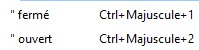
I’m a bit confused. You original question was about replacing automatically the English quotation marks (" ") by French ones (« ») or by international Latin ones (“ ”) and not about finding them on a keyboard.
Of course, their location depends on the French keyboard you use. Personally, I use the French-Quebec multilingual keyboard, so AltGr+Z = «, AltGr+X = », and Shift+. = ".
And of course one can bypass any keyboard restrictions by using “Insert Symbol” while composing an email in eM Client:
" = Unicode Char code 22 (or ASCII code 34)
« = Unicode 00AB or ASCII code 171
» = Unicode 00BB or ASCII code 187
Don’t be confused, my question was indeed about the automatic replacement of " in « or » at depending on whether they are at the beginning or at the end of the sentence.
Their location depends on the French keyboard used, you are right. Unfortunately, the key combinations AltGr + Z and AltGr + X do not have the same effect on a French France keyboard. Is there another combination?
That said, as I mentioned, I got around the difficulty by creating different “quick texts” according to my needs.
Anyway, thanks again for the time you took to answer me.