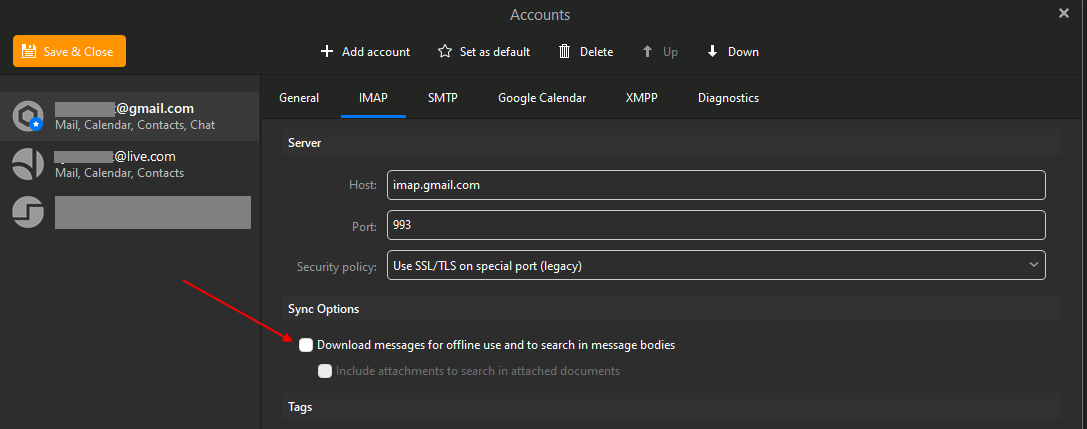Hi All,
Wanted to replace the native MAIL app on three Windows PCs - 1 Win 11 & 2 are Win 10 - & saw “eM Client” listed as a good replacement (and likely with the paid version). First install was to partner’s Dell laptop with Win 10 & after a few tweaks ran fine, i.e. body of message displayed instantly after selection of message. Her primary email provider is Verizon via AOL. Next I installed Client on my Dell laptop with Win 11 & operation was completely unacceptable; it takes upwards of 50 to 60 seconds to display the message body after selecting the message. Note - have top Verizon internet & good wifi coverage & speed.
I have read numerous messages and threads about the header vs body issue and none of the suggestions have had any effect. My email provider is a third-party called “Net@address” and I’ve used them for 25+ years and neither OUTLOOK nor the native Windows MAIL app has this message display problem. So is there any way to force eM Client to download header AND body simultaneously and while ONLINE? If not I will not be able to use this APP on my 2 machines.
Thanks for any assistance or comments.