cannot determine whether there’s new mail inside subfolders other way than expanding given folder
Hi, unfortunately this is not planned in foreseeable future.
Jan
just to make sure you get me right: I mean marking with bold upper level folder that has new mail inside it’s subfolders. it’s quite annoying to expand some folder to see if there are new messages down the folder tree or not. Especially when those messages are arriving not much frequently. my imap folder tree do not fit into 1080p screen so I have to keep some parts of it collapsed.
by the way. is there any way to map “Junk E-mail” to a specific IMAP folder? I don’t like spaces within folder names, so I’d like to make this folder virtually mapped to an already existing ‘Junk’ folder.
thank you, Jan
P.S. I really appreciate the work your team has already done. after all those tons of clients I ever tried both on Linux and Windows, emClient seems the best to fit the requirements of mine and my colleagues.
Thank you for your further explanation, it tells me that we thought about the same feature. of course if more people would +1 this topic then we will consider it, but I cannnot promise it.
You can map folder in Tools - Accounts - your account - IMAP tab,scroll down and you will see “special folders” part.
And thank you for showing your support, we value it and we are happy to provide quality work to our users and customers.
Jan
Oh yes! That feature would be great!!  (…like in Thunderbird).
(…like in Thunderbird).
Yes, please do consider this.
Right now I am evaluating em client and actually this is one of the things thats nagging me the most. I really would like to see at the first glance if there is new mail in an account without having to search for little numbers.
This is a long time wish that should be rolled out not only to folders on server side but to local folder, too. Occasionally I move e-mails by rules execution to a local sub-folder and maybe to a 2nd level sub-folder and I simply do not see those unread postings because of a missing indicator.
But as usual: I wouldn’t hold my breath for this coming anytime soon as the company is very busy with the release of version 7 and it seems they have just one or two programmers 
Michael
Well, its not like marking a folder bold, coloring the background or whatever is rocket science. This should be doable even by a single programmer no time. So the beta of version 7 might even be the perfect time for small changes that greatly improve the usability.
Seriously - having to expand an account to check if there are unread mails is a no go if youre working with more than one or two accounts (and therefore would probably purchase the pro version).
Frank,
I had the chance to get my hands on the alpha of v7 today, don’t ask me how - I’m not an alpha tester  Your requested feature is not implemented in the alpha release I’ve installed: version 7.0.24337.1.
Your requested feature is not implemented in the alpha release I’ve installed: version 7.0.24337.1.
I could test other features, too, that were announced on Facebook. Hmm, well, I really did not found those great new features and I must admit that I’m very, very disappointed. Been waiting for so long and now looking at an v7 that does not distinguish from v6 very much.
The only real new feature is the conversion view, that’s all - period! I wish they had indented the child mail items a little bit more to get a better reading or to see which one is the parent and which are the childs. Moreover I wished there would be a setting to tell emClient the preferred sorting inside a conversation: oldest first or newest first.
OK, there are one or two new themes (e.g. a dark one), mostly hard to read in Windows 10. Still missing the unread mail indicator from within subfolder (the one you mentioned above), guess this will never come. Rules are not polished up at all, not one single enhancement! But this was expected already.
Inline translation maybe a bigger deal in comparison with v6, however not of much bargain when most of my contacts are using the same language.
Quicktext is not useful either, at least not for me, because most of my e-mails are individually written and do not get repetitive texts.
One point that might be useful is that you can now add individual names to your aliases. Guess you can now send e-mails with format: Michael <[email protected]>.
The now customizable toolbars in various places are a step into the right direction, however, there is no touch optimization (including bigger buttons) or similar.
PGP support was not included in this version, too.
And I’ve found a single bug so far, don’t know if this by intention: I cannot compose new mails because a cannot select any account from within the send window.
Anyway, don’t know why it takes to long to release v7 if there are just those very limited new features right now. There are no highlights so far and if there should be more coming than we won’t see version 7 before summer 2016!
At least it seems there is no real reason to wait for v7, at least I don’t found any good one to be keen on.
YMMV though!
Michael
thanks for the update Michael,
I do not care for those “big” innovations either. I much rather had an improved usability like this feature, individual sync intervalls, minimized startup - just minor little things that probably wouldnt take more than a couple of hours.
Guess Ill have to stick with thunderbird - its clumsy, not really developed anymore and its ugly but its still much quicker to work with. But this is getting off topic so I better stop rambling…
Hi Mike,
I am not sure how you got the Alpha release if you are not a tester, but please do realize that Alpha means that it is meant for -testing-. All issues and bugs are to be reported to [email protected], NOT discussed on the forum as if it was a finished product.
Regards,
Olivia
Jan, This is not planned? That’s unbelievable. I’m even shocked that this is not already available. I hope you reconsider ASAP.
We have this problem too. I just discovered that I need to open ALL subfolders to see if there is a new mail. That is unworkable. It makes emClient not better than Outlook or Thunderbird.
People who have multiple mailboxes with subfolders, which are a lot, are left in the cold by you?
For now I am still in the PRO trial, but now I know that you are not planning to fix this, I will remove emclient and start looking for a better email application.
Sorry, but not even considering this highly necessary option, is a HUGE no-go.
Why not just look in the Favorites Unread folder? It is there for that exact purpose. So only unread messages are there, and it is a single place to view them without clicking all over.
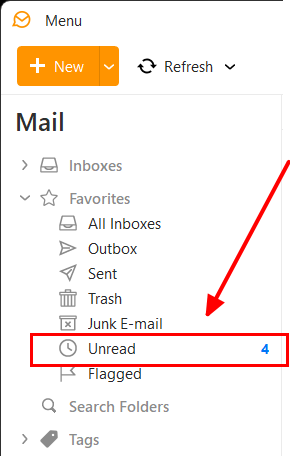
We also have the Inboxes section above that, which shows only the Inboxes for all accounts. They will have their unread counts next to them as well.