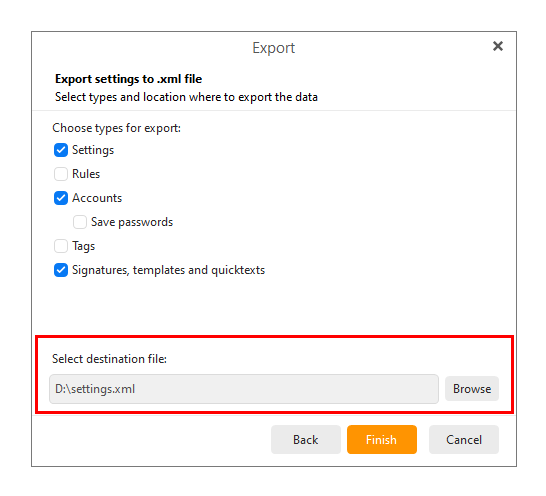I did my backup settings for the first time today. I had never backed up my emails before. I am not the administrator to this laptop. I closed eM hoping for the backup to start immediately .But I noticed the Target folder I had selected was empty, meaning the backup did not start. I need to back up my emails manually asap. How do I do that?
I use, 'File>Export>eml. this being a neutral format is safe for anything.
Thanks David C
Hello Carol, as David suggested, you can use the export feature or backup your whole database folder with account settings and application settings included, to do so use the built-in backup in File > Backup.
Does backing up the whole database folder - include a back-up of all email accounts?
Yes.
ok - great, thanks
Read your reply to Carol3 (May 15) but need explanation. My question is the same as hers, but I don’t understand what “File.Export.eml” is or how to use it.
Am doing a manual backup and want to know what to back up (addresses, calendar, mail, etc.), and don’t know where they’re stored.
Go to Menu > File > Export and select Export settings to .xml file.
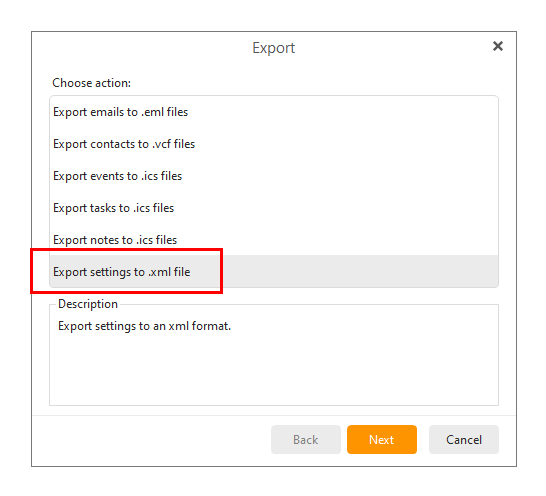
Then select the sections you want to export. You can also select the destination for the xml file.