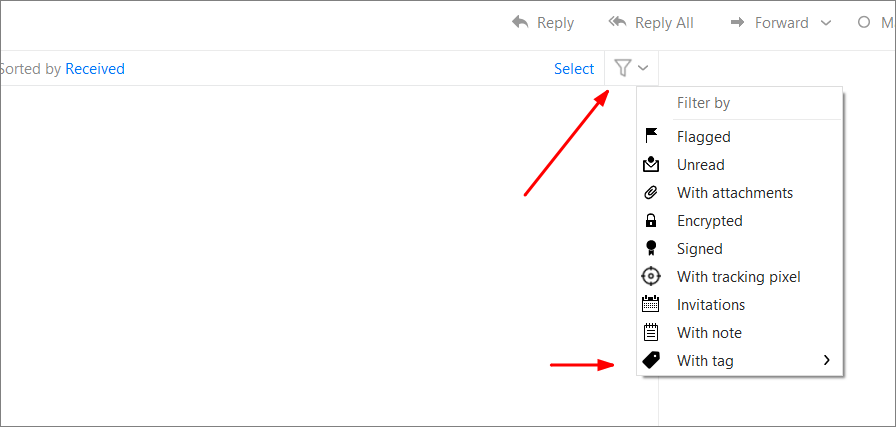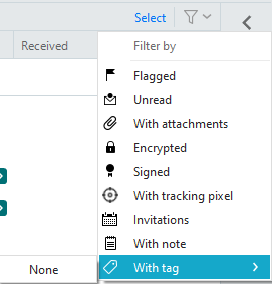I’m pleased that EM Client allows me to assign multiple Gmail labels to emails, as ‘categories’. I find labels (/categories/tags depending on terminology) a very effective way of organising and searching emails - they do everything folders do, plus much more.
However, in EM Client it’s not possible to search emails by their labels. What I want is to filter emails by multiple labels, such that I can find all emails tagged simultaneously as, for example, ‘Work’, ‘Project A’ and ‘Tasks’.
When using a Gmail account in EM Client, the folders in the left-hand pane already correspond to Gmail labels, so I suggest an elegant way to achieve this functionality would be to allow users to ctrl-click on multiple folders, to filter for messages that match all the selected folder names. Incidentally, this is how Evernote implements its tagging system, which is very convenient and powerful.
I’m really hopeful to see this type of filtering by tag properly implemented in an email client soon, but so far my testing of EM Client, Mailbird, and Postbox has shown me none of them allow it. Please be the first to support it!