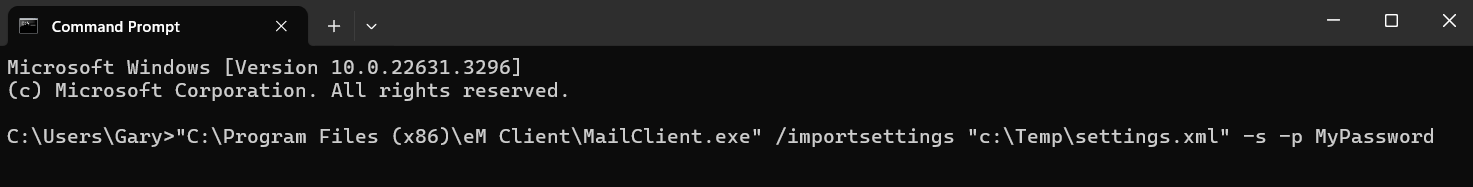I have exported settings from Em Client and I want to automate importing them in on my devices. Is there a command line switch that can do this (ie. mailclient -import=settings.xml)
Hi Caley,
there is a command line switch, but it hasn’t been completely optimized yet.
If you are interested in more details and want to try it out, send me a request to [email protected] with a link to this forum topic.
Regards,
Olivia
Has this been fully implemented yet? Or can I email you for information?
I am looking to roll EM Client out to 100+ users and if I could script the initial configuration and setup it would help me greatly.
Hi,
I’m also interested in this question. It’s been 6 years since the last answer. So is it possible to import a profile via cmd or powershell?
Yes.
You can use this to import the xml file that you exported from eM Client.
"C:\Program Files (x86)\eM Client\MailClient.exe" /importsettings PATH [-s] [-p PASS]
PATH is the location of the file. The rest of the parameter options are optional. [-s] stands for “silent” and means that the settings will be imported without opening the UI. [-p PASS] is for inserting the password, if there is one protecting the file.
For example:
Just be aware you need to import to the same or newer version of eM Client. The version is listed in the XML file, if you open it with a text editor.
Thank you very match! TOP!