Consequently I have to retype text frequently.because I cannot touch type and am watching the keyboard rather than the screen. On Word and Outlook this can quickly be corrected by highlighting the incorrect text then pressing Ctrl and F3 keys together- is there any easy way to do this on eMClient PLEASE
eM Client has no such function.
If you are not able to look at the screen while typing, and you are using Windows 10, you can enable sound notifications if that helps.
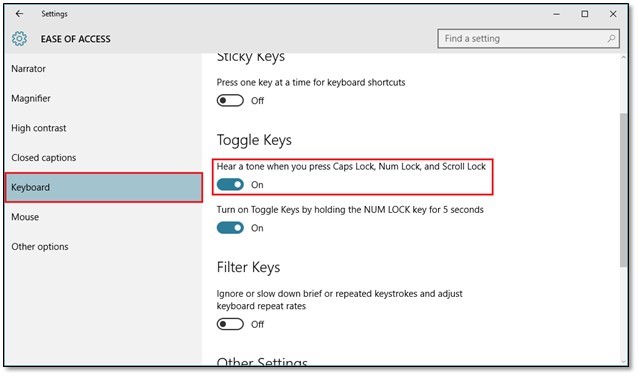
I have disabled the Caps-Lock Key on my keyboard, so it is inactive for all programs, not just eM Client.
Yes, that is an excellent solution. I personally never use it anyway, so disabling it would not be an issue.
I like the idea of disabling the Caps lock key but I am not very tech savvy at 73 yrs old so how do I do it please
Thanks for that suggestion Gary- I will look at that as a possibility if the suggestion below about disabling the key totally does not work for me- thanks anyway